![]() FDIC-Insured – Backed by the full faith and credit of the U.S. Government
FDIC-Insured – Backed by the full faith and credit of the U.S. Government
![]() FDIC-Insured – Backed by the full faith and credit of the U.S. Government
FDIC-Insured – Backed by the full faith and credit of the U.S. Government
Track your spending with our online Money Management tool in online banking to manage your finances in one centralized location.
Online Banking Money Management Tool
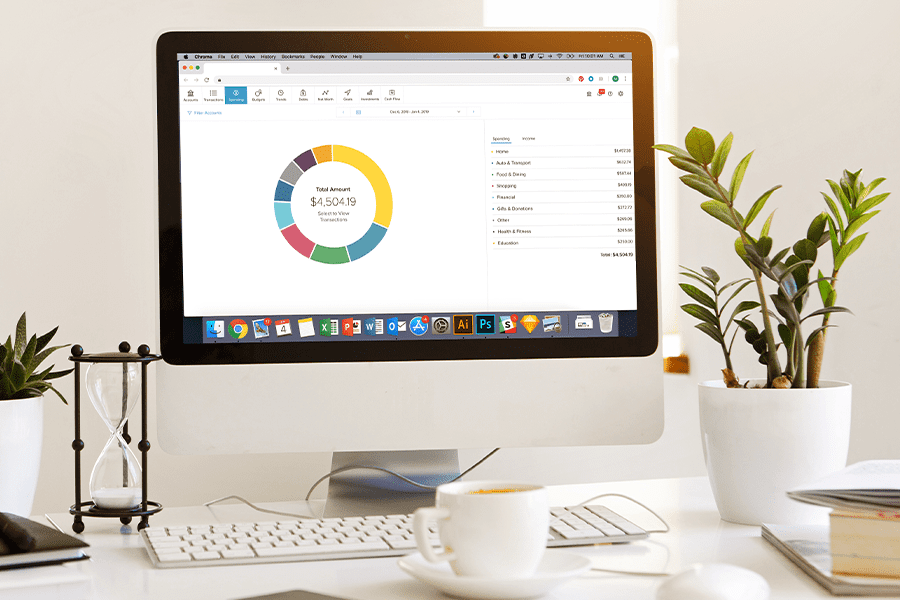
Quicken, QuickBooks, Rocket Money, Credit Karma, & More
Connect your BankSouth accounts to your QuickBooks and Quicken for a seamless integration and money management.
While we guarantee our connections to Quicken and QuickBooks, you also have the flexibility to use other third-party apps including Rocket Money or Credit Karma.
