![]() FDIC-Insured – Backed by the full faith and credit of the U.S. Government
FDIC-Insured – Backed by the full faith and credit of the U.S. Government
![]() FDIC-Insured – Backed by the full faith and credit of the U.S. Government
FDIC-Insured – Backed by the full faith and credit of the U.S. Government

Welcome to your hub for all things fraud prevention for Georgia residents and businesses. Explore our resources to learn how to recognize scams, protect your accounts, and take action if something doesn’t feel right. You can even stay ahead of scammers by signing up for our monthly Fraudwatch newsletter.
Fraud can happen to anyone and the numbers prove it. Taking a moment to pause before you act could make all the difference. Here’s what the latest fraud statistics reveal.
$174 million of that is fraud committed against seniors, reported by the FBI.
According to the FBI’s IC3 Report
in 2023 and 2024, reported by the American Bankers Association
Reported to Consumer Sentinel
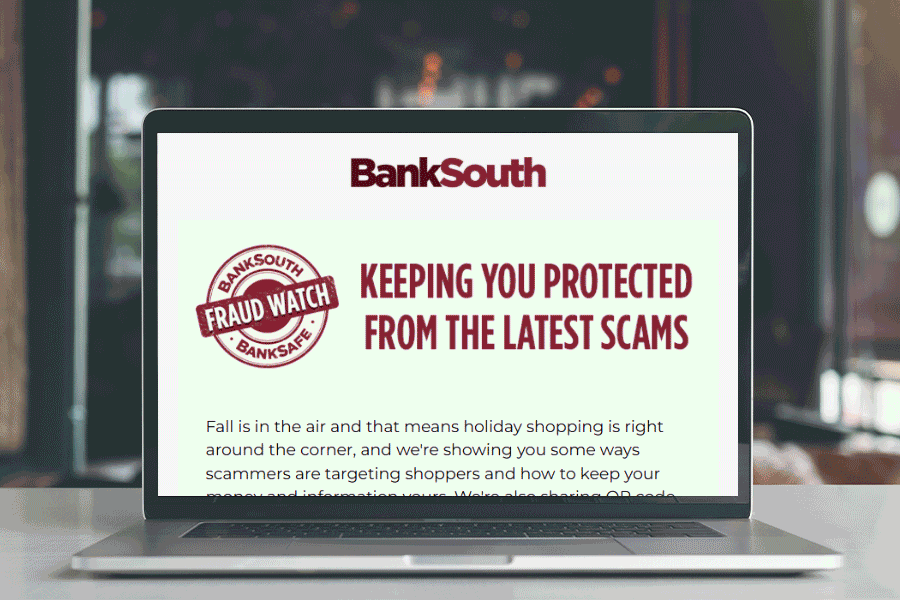
If something feels off, an unsolicited or strange text, an urgent email, or a call asking for personal info, pause. Scammers count on you to react quickly.
Take a moment to review what’s being asked. Does it make sense? Is the request coming from a trusted source? Double-check account alerts and verify through official channels. You can even contact your local banker to help confirm if it’s a legitimate request or a scam.
When in doubt, reach out directly. Call your local branch or Customer Care at (706) 453-2265, the company, or a trusted person before clicking links, sending money, or sharing information.
Fraudsters are clever, but awareness is the best defense for Georgia residents and businesses. Take a moment to stop, think, and learn how these common scams work so you can stay one step ahead.
Some BankSouth customers report that they receive text messages regarding their BankSouth account for a specific transaction, or alerting them their account has been frozen due to unusual activity. The text messages contain a link to what appears to be a website by BankSouth, but is fraudulent. If you receive an unexpected text message that appears to be from BankSouth, please DO NOT take action or go to any links. Contact BankSouth at (706) 453-2265. BankSouth will never ask for your personal information or to click a link in a text message.
A tech support scam happens when someone pretends to be from a trusted company, like Microsoft, Apple, or your internet provider, and claims your device has a virus or security problem.
They’ll often call, text, or pop up a fake warning on your device’s screen, urging you to give them remote access or pay for “repairs” or “security software.” Once they have access, scammers may steal your personal information, install a virus, or charge you for fake services.
Scammers are sending fake text messages claiming to be from the Georgia Department of Transportation (DOT) or Department of Driver Services (DDS). The texts say you owe an unpaid toll or traffic fine and include a link to “pay now.” These messages are not real. Georgia agencies will never text you for payment or personal information. Clicking the link can expose your information or lead to stolen money.
Remember: Georgia doesn’t have a “DMV,” and real notices come by mail, not text.
Deepfake scams use AI-generated voices, videos, or images to impersonate someone you trust, like a family member, coworker, or even your bank. Scammers might send a video message or call that looks and sounds real, claiming there’s an emergency or asking you to transfer money or share sensitive information. These scams are growing quickly as AI tools become easier to use.
Phishing scams come in the forms of phone calls, texts, voice recognition, and fake QR codes. These scams happen when criminals send emails, texts, or calls pretending to be from a trusted source like your bank, a delivery service, or even a coworker. Their goal is to trick you into clicking a fake link, opening an attachment, or giving away personal information such as passwords or account numbers.
Romance scams happen when someone pretends to build a personal or romantic relationship online, often through social media or dating apps, with the goal of gaining your trust and then your money. Scammers may spend weeks or months chatting before claiming there’s an emergency, business opportunity, or travel issue that requires you to send funds or gift cards.
A bank account takeover happens when scammers gain access to your online banking by stealing your login credentials or tricking you into sharing security codes sent to your phone or email. Once they’re in, they can transfer funds, change your account details, or even lock you out completely. If this happens, you’ll likely need to verify your identity with the bank before access can be restored.
Business Email Compromise is a scam where criminals impersonate company executives, vendors, or partners to trick employees into sending money or sensitive information. These messages often look legitimate using real names, email addresses that appear official, and a sense of urgency to push quick action.
Attackers are also gaining unauthorized access to personal email accounts. Once inside, the attacker can access your personal information, send fraudulent messages attacking people in your contacts, or use your account to access other accounts by using the “forgot password” feature to reset your passwords.
Check fraud happens when someone alters, forges, or steals a check to take money that doesn’t belong to them. Even though fewer people use checks today, check fraud remains one of the most common types of payment scams and it’s on the rise.
Bitcoin is an open source monetary system, known as cryptocurrency. That means it’s a way to store and send money digitally, using technology that anyone can see and verify because it’s completely public. It’s the world’s largest and most recognized digital asset.
Bitcoin fraud covers scams and criminal schemes that trick people into losing Bitcoin or other cryptocurrencies. For example, scammers may steal the secret codes for your cryptocurrency, trick you into sending coins to their account, or get you to invest through a bogus website that takes your money. Because Bitcoin transactions are irreversible, once your cryptocurrency is gone it’s very hard to recover.
Hear from our Greensboro, Ga. Sheriff about common fraud tactics targeting the community and how you can protect yourself. Watch the video to stay informed and one step ahead of scammers.

If you think you’ve been targeted by a scam or notice suspicious activity on your account, don’t wait. Act quickly to protect your information and funds.
The Internet Crime Complaint Center (IC3) is the FBI’s online portal for reporting internet scams, fraud, and other cybercrimes.
Taking a moment to pause and verify before you act, or reaching out when something doesn’t feel right, can make all the difference in preventing further loss.